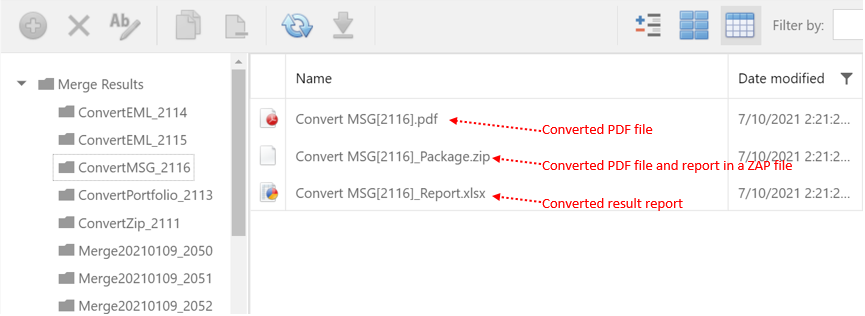How to convert MSG file to PDF
Posted on: Sat, Jul 10 2021
by iworkcharm team
What is an MSG file?
An MSG file is an item, such as an email message, contact, appointment, or task created or saved within Microsoft Outlook. It contains all the information about the item, which includes attachments to an email message.
How to Convert MSG file to PDF file(s)?
By saving your MSG file(s) in PDF format, you can take the backup of important MSG files in a single PDF file and will use it in the future whenever it is required. You can password protect your crucial emails saved in the PDF file, and then you can share them with whom you want to. With iWorkCharm, you can quickly convert MSG file to PDF file. Here is how it is done.
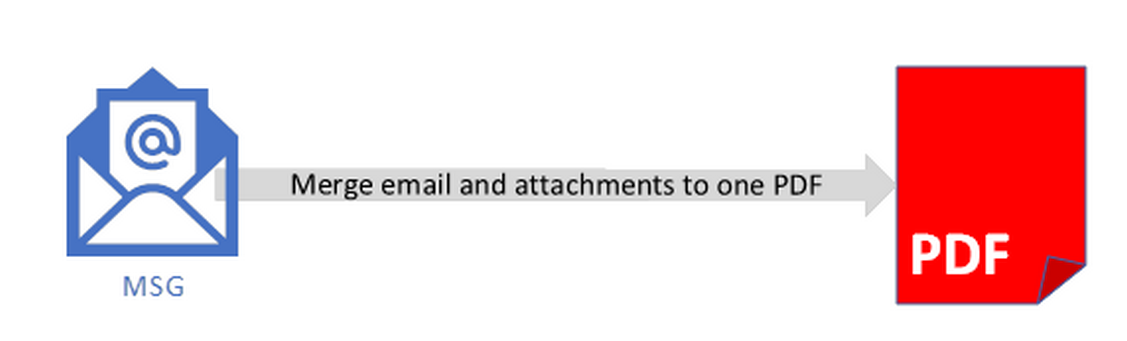
Multiple attachments in MSG file(s) may be related and about a project, client, or entity. Such documents naturally belong together and combining all of them makes it easy to see their relationship. And iWorkCharm.com makes it simple and quick to combine such documents into one PDF file, in a click.
Simply create a Merge Task folder like “Convert MSG” in Upload Center on iWorkCharm.com, upload the MSG file(s) to the new created task folder, and click ‘Open Task’ menu.
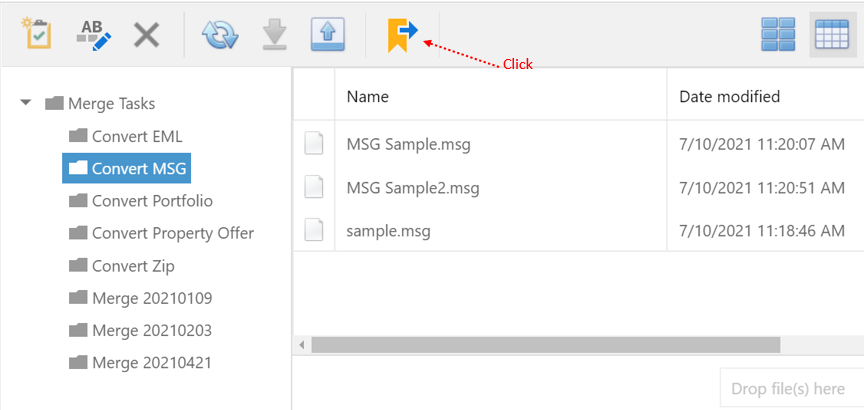
Review files in Task Explorer. If you want more control over the PDF output, such as changing the sequence or order of the files or exclude certain files of the MSG file(s), you can achieve here. Click Submit Task button to convert MSG file(s) to PDF file.
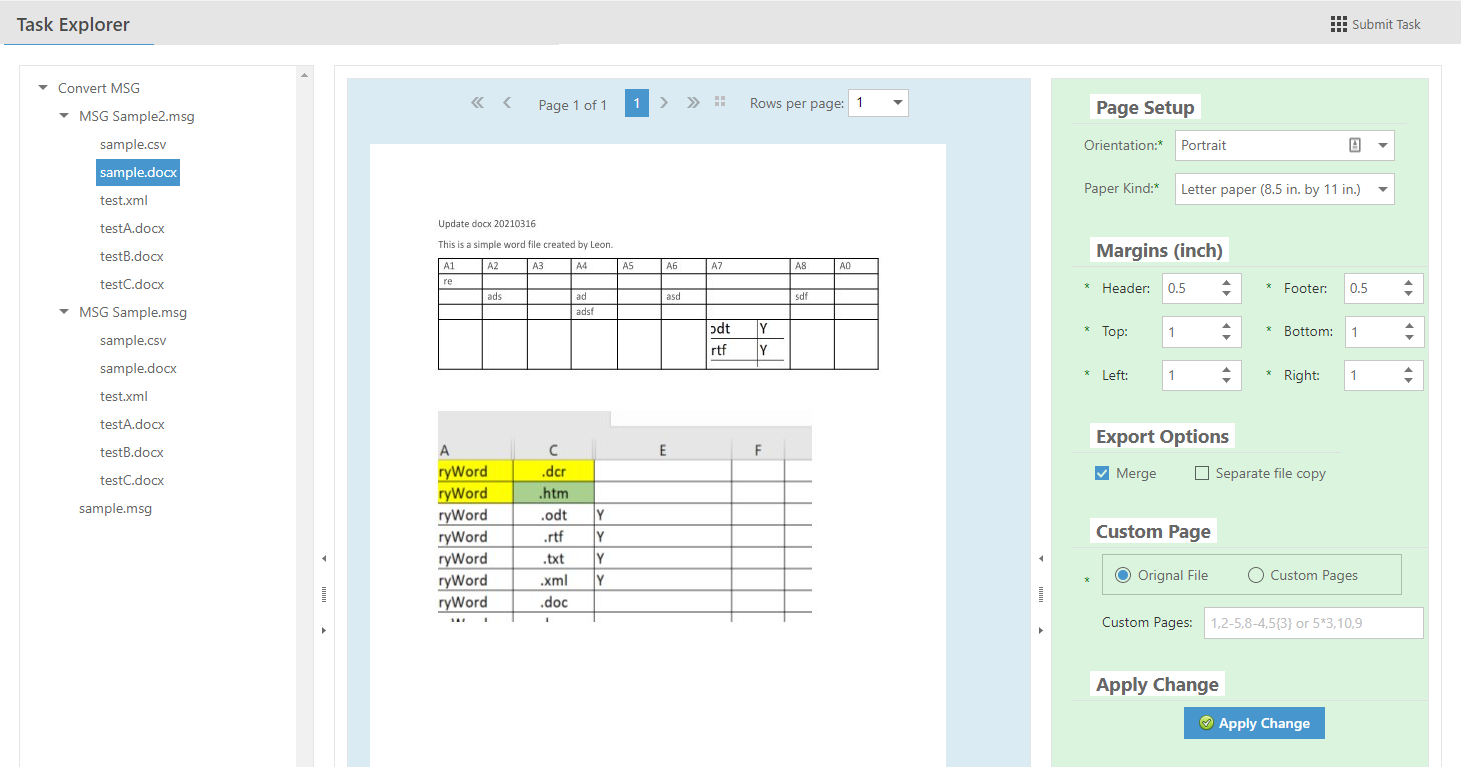
You can download the merge result in Merge Results.