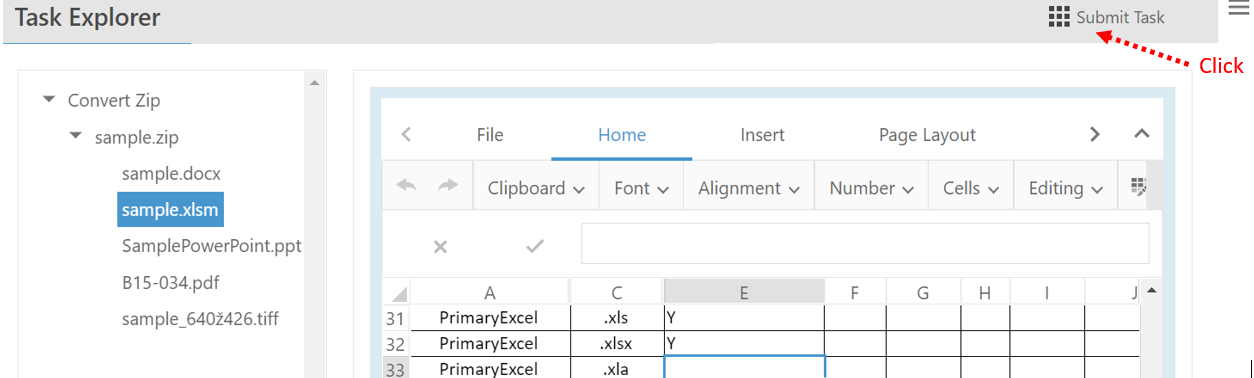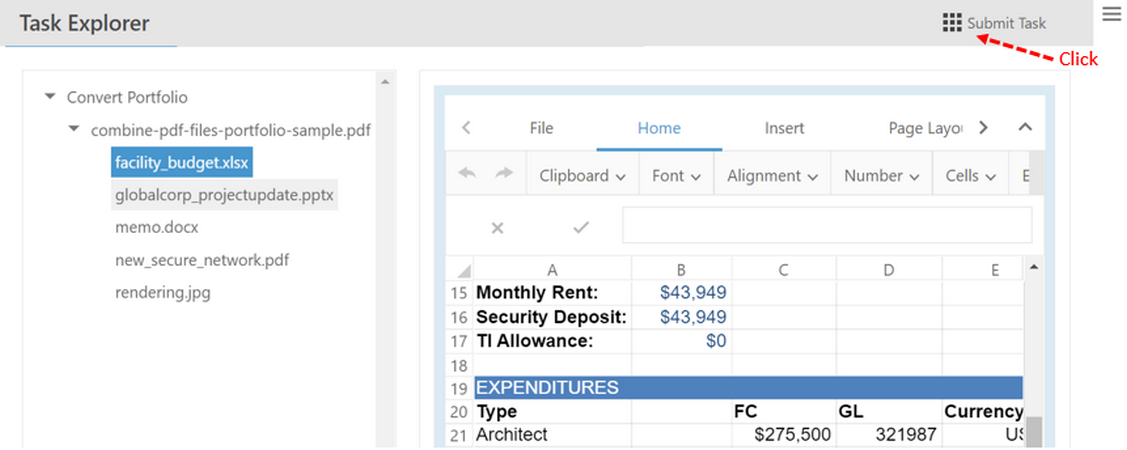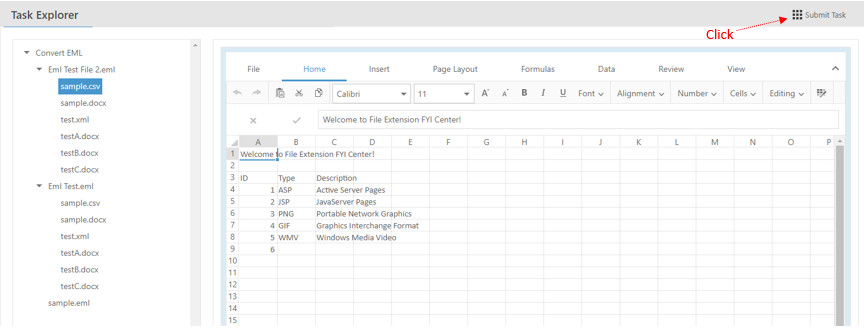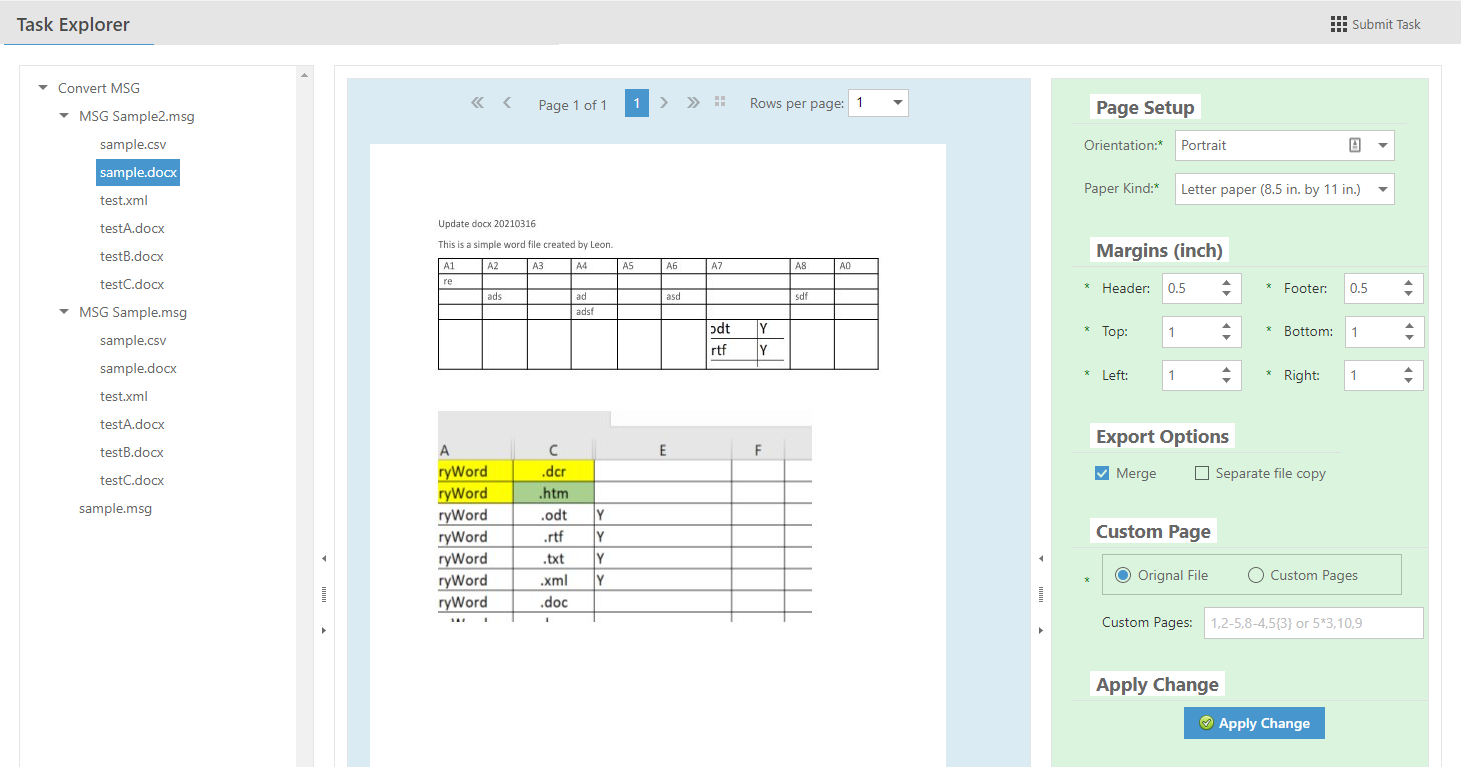|
With iWorkCharm, you can quickly convert ZIP to PDF file(s) without even extracting the contents from it. Here is how it is done.
Multiple documents in a ZIP file may be related and about a project, client, or entity. Such documents naturally belong together and combining all of them makes it easy to see their relationship. And iWorkCharm.com makes it simple and quick to com...
Read more
|
|
|
With iWorkCharm, you can quickly convert PDF Package/Portfolio to PDF file(s) without a copy of Adobe Acrobat along with the AutoPortfolio plug-in installed on your computer. Here is how it is done.
Multiple documents in a Portfilio file may be related and about a project, client, or entity. Such documents naturally belong together and combining all of them makes it easy to ...
Read more
|
|
|
By saving your EML files in PDF format, you can take the backup of your important emails. You can password protect your crucial emails saved in the PDF files, and then you can share them with whom you want to. With iWorkCharm, you can quickly convert EML file to PDF file(s). Here is how it is done.
Multiple attachments in EML file(s) may be related and about a project, clien...
Read more
|
|
|
By saving your MSG file(s) in PDF format, you can take the backup of important MSG files in a single PDF file and will use it in the future whenever it is required. You can password protect your crucial emails saved in the PDF file, and then you can share them with whom you want to. With iWorkCharm, you can quickly convert EML file to PDF file. Here is how it is done.
Multip...
Read more
|
|
|